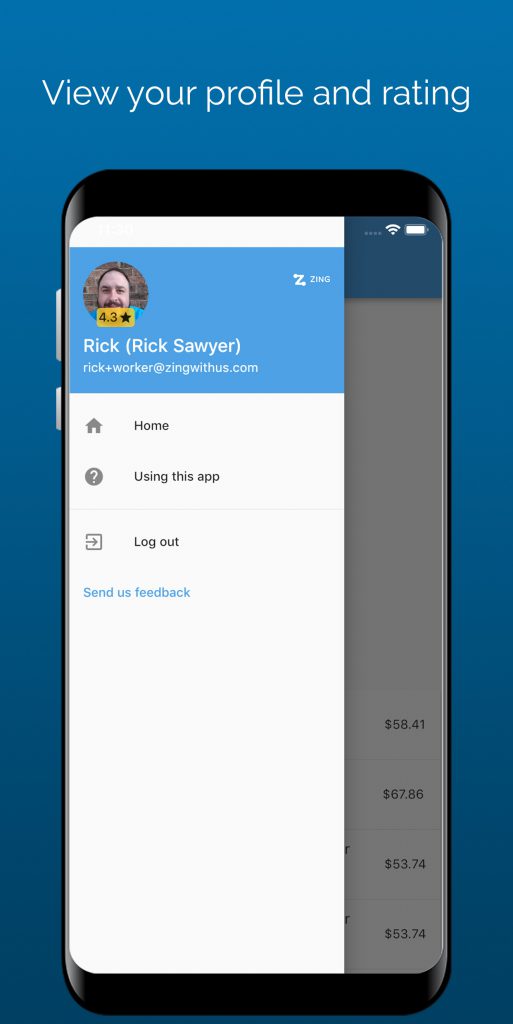Congratulations on downloading Zing. This guide will help you get started.
How to get shifts
Once you have made your profile and have been accepted as a Zing contractor, shifts will begin to appear on the main area of the app. You do not have to do anything.
You will get a notification if a new shift becomes available. Please make sure your phone settings allow notifications from the Zing app so you don’t miss out.
If you do not see any shifts…
Please be patient.
There may not be any shifts in your area or your availability may not match our customers’ needs. You may need to increase the times that you are available to work.
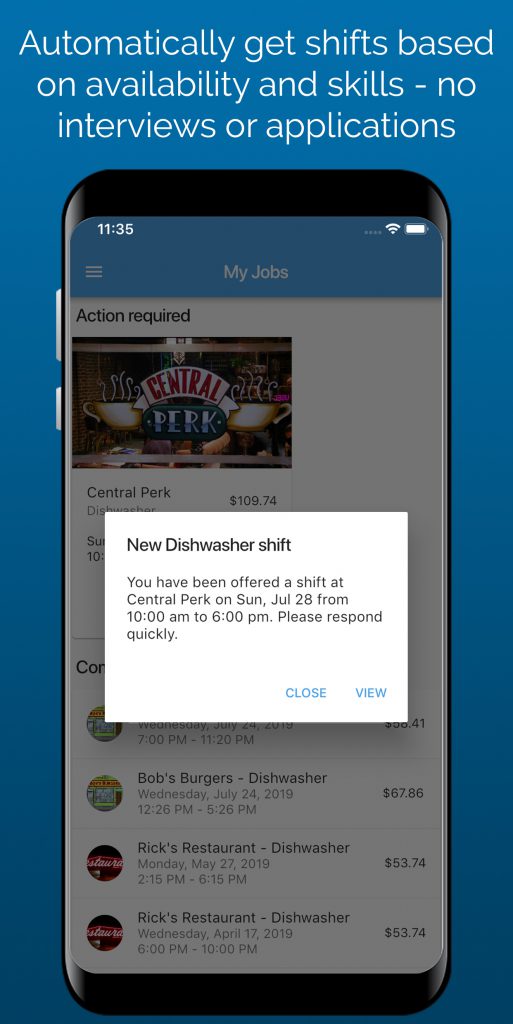
Accepting a shift
Once you see a shift appear, you can tap it to read more about the location, pay, time, and what is needed from you. If you are interested in working this shift, tap the ACCEPT button. If you wait too long, the shift may be assigned to someone else.
You may also DECLINE a shift. Please note that Zing offers you shifts based on when you said you would be available, so if you make a habit of declining shifts you will lower your chances of getting shifts in the future.
You will not be penalized if someone claims a shift before you were able to accept—only if you decline.
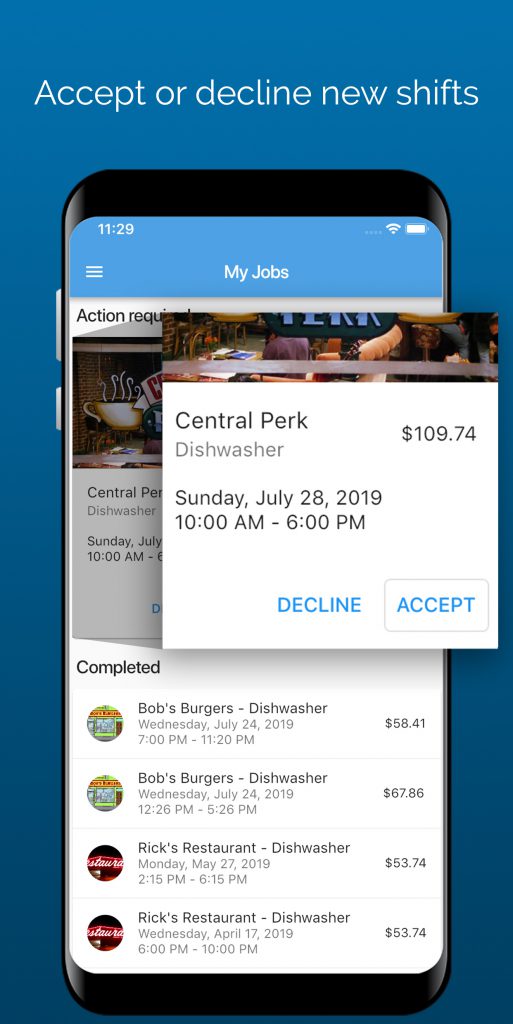
Getting ready for your shift
Before your shift begins, the app will send you a reminder and ask you to confirm. It is very important that you tap the ON MY WAY button or else we may think that you forgot or abandoned this shift. We might give the shift to someone else and your rating will be impacted.
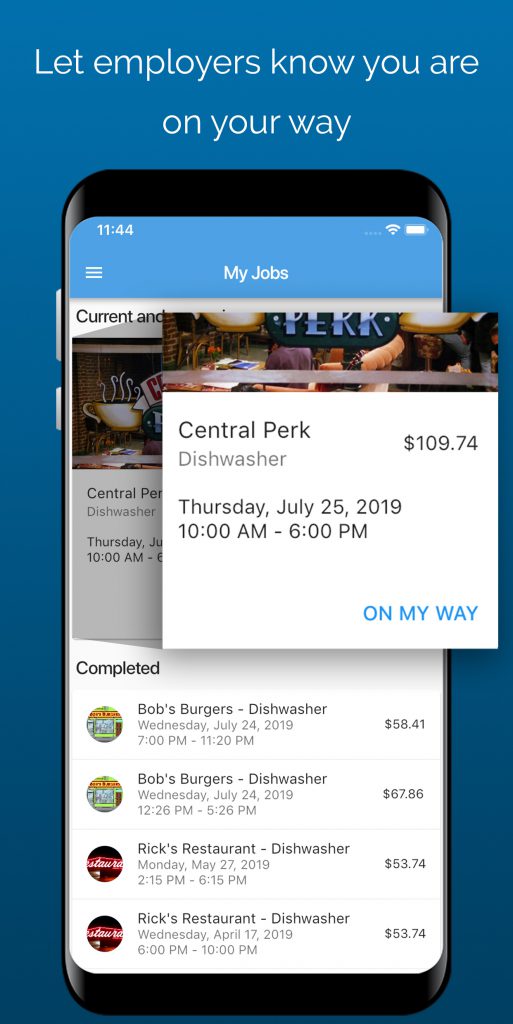
At your shift
Try to arrive at your shift at least 15 minutes early so you have time to introduce yourself and get set up—especially if this is your first time working at the location.
The app will ask you to CLOCK IN. Please do this at the specified start time of your shift, unless for some reason you start late. If you forget to clock in, you can enter the time later.
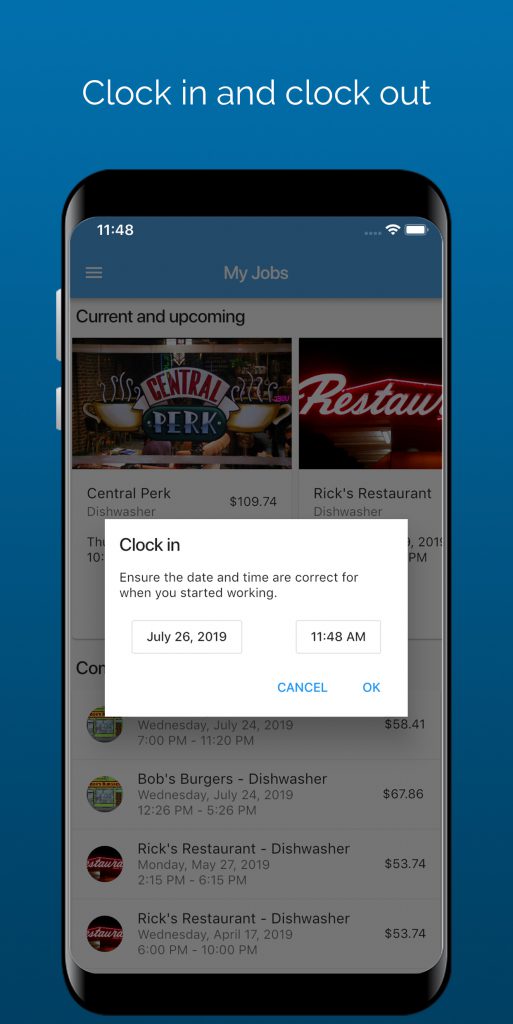
After your shift
You also must CLOCK OUT on the app once your shift is done. If you leave early or late, please make sure this is accurately reflected. If you forget to clock out, you can enter the time later.
Once you clock out, your shift will be submitted to Zing. We will verify your clock in and clock out time with the restaurant. Every week we will deposit money in your account for all confirmed shifts you completed in the past seven days.
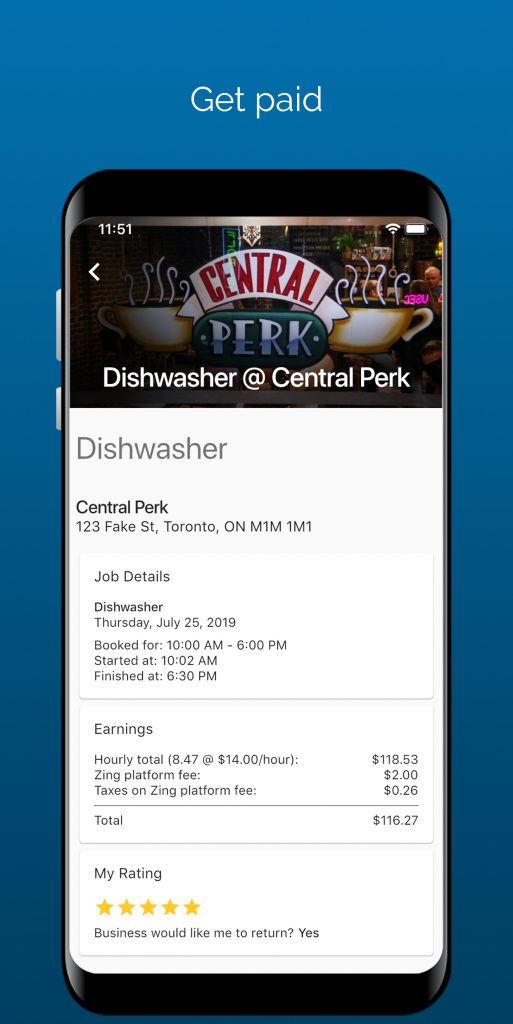
Your rating
Restaurants are able to provide feedback and let us know if they would like you to work there again. Getting 5 stars and making a good first impression will increase the chances of getting more shifts from this restaurant.
If your rating is low and you receive poor feedback you will not get as many shifts. Unless you improve, Zing may remove you from the platform.